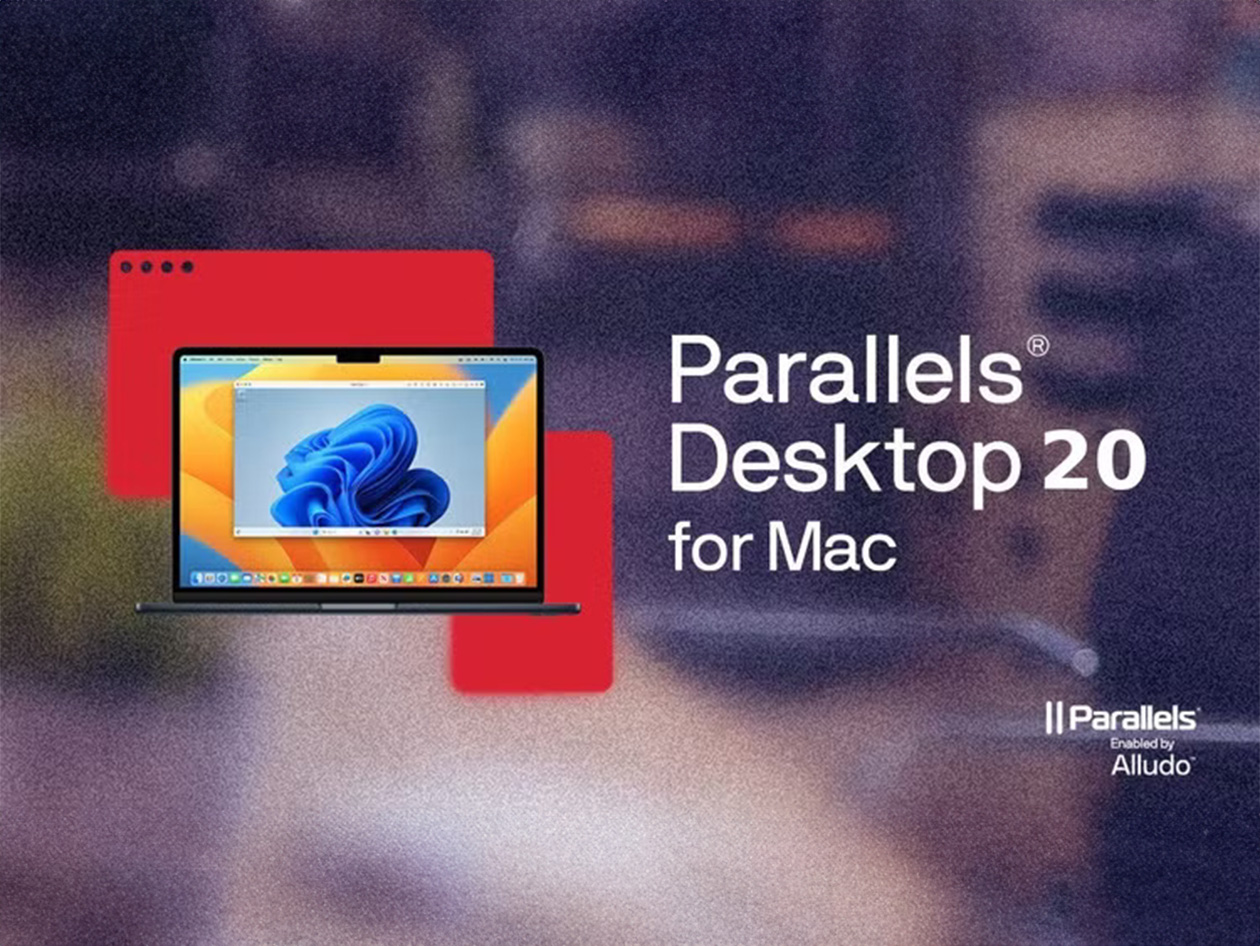Run Windows on Mac without Rebooting!
Whether you need to run Windows programs that don’t have Mac versions, or you are making the switch from PC to Mac and need to transfer your data, Parallels Desktop has you covered.
Parallels Desktop enables you to add Windows, Linux, or another operating system to your Mac by creating a virtual machine (VM)—enabling your Mac to act as a hypervisor. You can then install Windows or another OS on the virtual machine, just as you would on a physical computer. Run multiple OSs at the same time, all on your Mac. It’s like having many computers in one!
 |
Trusted by over 7 million Mac users worldwide
TR Score 8.7 out of 10: ★ ★ ★ ★ ★ ★ ★ ★ ★ ★ ★
|
What you can do with Parallels Desktop
- Run Windows apps on Mac with Intel & Apple M1 chip
- Move and share content between Mac & Windows
- Optimized for Windows 10, 11, and macOS Monterey
- Develop & test across multiple OSs in a virtual machine for Mac
- Includes Parallels Toolbox – over 30 one-touch tools for Mac & PC
Ready for macOS Sequoia 15
While Parallels Desktop 20 supports up to macOS Mojave, it also supports macOS Sequoia 15 as a primary OS on Mac and as a virtual machine, so you can upgrade your Mac computers once the new operating system becomes available.